Contemporary Who's Who
Setting Search conditions
1. Name Search / Search with Keywords
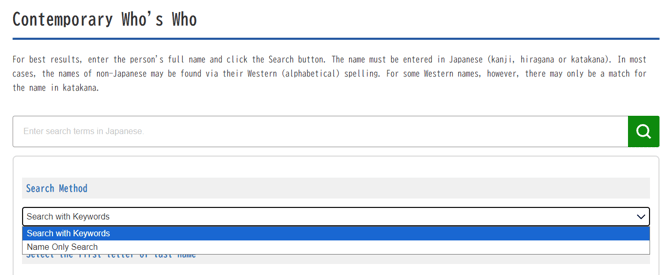
Choose either "Name Only Search" or "Search with Keywords" from the pull-down menu. Enter the full name, first name or family name for "Name Only Search," or any other keywords related to the person, such as their background information, for "Search with Keywords." Click the Search button or press the Enter key to start search.
Names of Japanese people must be written in kanji or hiragana, with the family name followed by the first name. Additionally, some Japanese stage names or other assumed names may be written in katakana.
e.g.) 鈴木一朗 すずきいちろう イチロー いちろー
Korean and North Korean names can be searched using hiragana or katakana (if you cannot get a hit using hiragana, please try katakana as well), and Chinese and Taiwanese names can be searched using kanji and hiragana (the Japanese reading). Hiragana searches are performed without any space between the first and last name.
e.g.) 金正恩 きむじょんうん 胡錦濤 こきんとう
Names of non-Japanese may be searchable via their Western (alphabetical) spellings, but only in some cases. If a search for a non-Japanese via alphabetical spelling does not return the desired results, try searching for the name in katakana.
2. Search by Initial Kana
Click the desired character from the grid of hiragana buttons to find all matching family names beginning with the same kana. In the case of foreigners, matches will be made on the basis of the katakana rendering of their names.
Clicking a hiragana character performs the search immediately. If you desire to combine a hiragana search with any of the conditions appearing further down the search page, select the other conditions before clicking the hiragana character.
3. Employer Search
Enter the specific name of the employer (e.g., company or organization). You may enter multiple search terms using OR and NOT.
4. Search by Job Title / Types
Select the title from the list. You may choose multiple titles by clicking in the list. (Multiple titles are searched with an OR modifier: e.g., mayor OR president.)
5. Search by school
Enter the name of any school to find people who graduated from the school. Multiple entries can be combined using OR or NOT.
6. Search by Field
Check the boxes corresponding to the field of specialization. The default is to search for All Fields.
7. Search by Birthplace
Choose the birthplace from the list of prefectures. You may choose multiple prefectures by checking Only the selected regions and then checking the desired prefectures in the list. (Multiple prefectures are searched with an OR modifier: e.g., Chiba OR Saitama.)
The capital of the prefecture will appear in the search list if it differs from the prefecture's name. Designated cities will also appear. For example, if you select Kanagawa, then Kanagawa, Yokohama, Kawasaki, and Sagamihara will appear in the search list.
The default is to search for All prefectures.
8. Search by Date of Birth
You may choose to search by Date Range or Exact Date. You may also enter only the starting date (people born on or after the date) or only the ending date (people born on or before that date).
Search results
Persons matching the search criteria will be listed.

Detailed information about the matched person
Displays the details of the person whose name is clicked on in the search results.
To search for more articles, click the “Search for more related articles” button at the bottom of the page. You’ll jump to the Search results page of The Yomiuri Shimbun.
